No products in the cart.
Got a Gift Card or Gift Voucher???
You can check the balance on your gift card here by entering the code below:
Not sure how to use your gift card or gift voucher???
For Purchasing Products Online:
On the Shopping Cart page click the link above the cart "Got a gift card from a loved one? Use it here!" as pictured below:
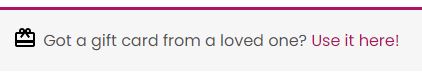
Enter the code on your Gift Card or Gift Voucher and click the Apply Code button.
The gift card amount will be credited towards the items in your cart. If your shopping cart total is less than the value on the gift card, the amount will be deducted from your gift card and the balance can be used on future transactions.
For Use In Store:
Present the gift voucher/gift card at the checkout and the shop assistant will take care of the rest! Alternatively you can just provide the code.
For Booking Workshops or Classes Through the Website:
When booking workshops or classes online, you will need to use the Shopping Cart checkout in order to apply the gift card.
On the class details page, fill out the form to enter the details for the booking. After completing your details on the page, select "Add to Cart / Keep Shopping" as pictured below, then click the Add to Cart button.
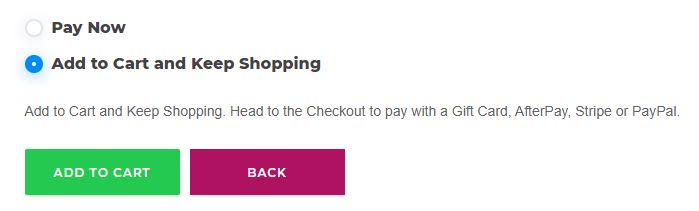
After clicking the Add to Cart Button you can continue to shop and add other products to the cart. When you are ready to checkout, click the Cart button at the top right of the page. At the Cart (or the checkout), click the link "Got a gift card from a loved one? Use it here!" as pictured below:
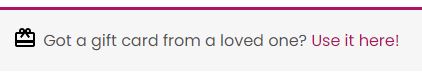
You can then enter the Gift Card Code and the amount will be credited towards your cart total.
Over the Phone:
If you still need help or wish to place your order over the phone, call us on +61 (0)7 5663 6883 and we will be happy to help you over the phone. Make sure you have your gift card code handy.

